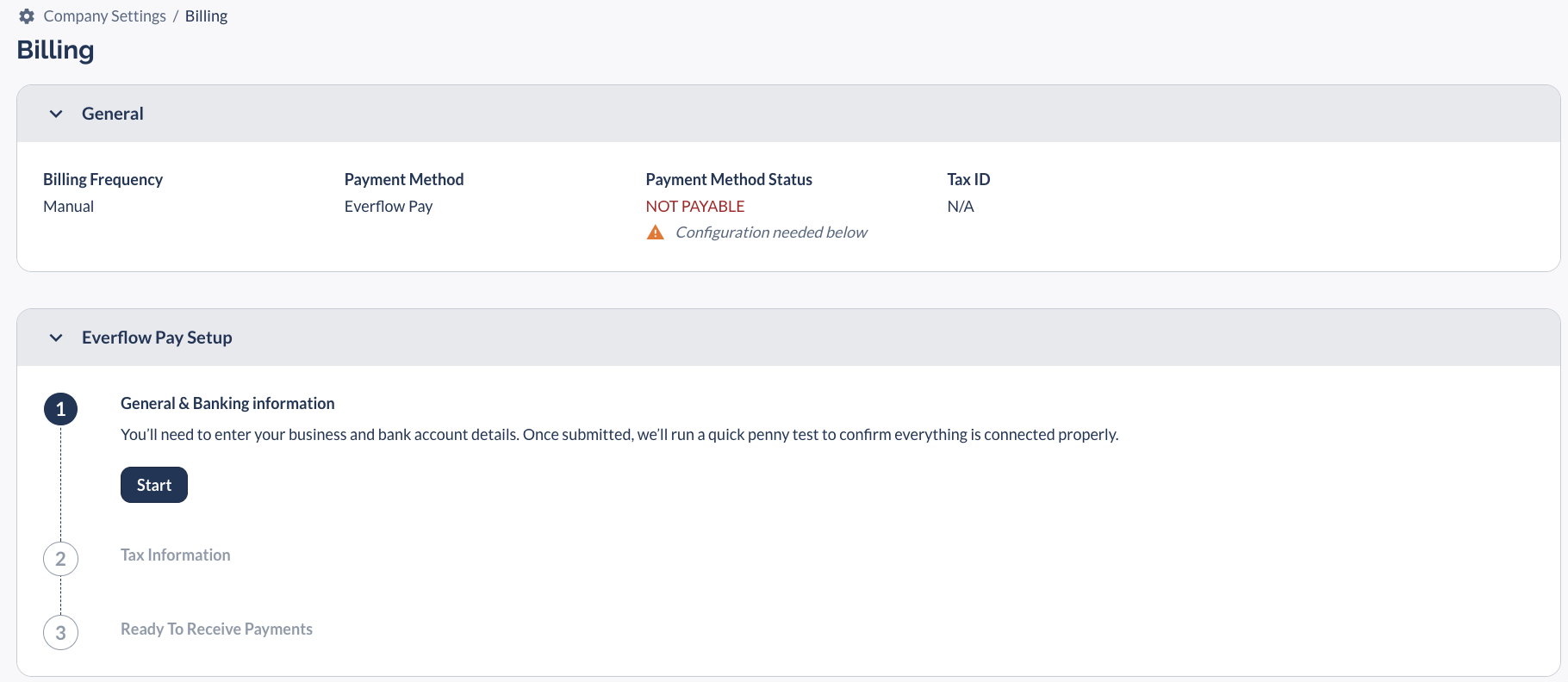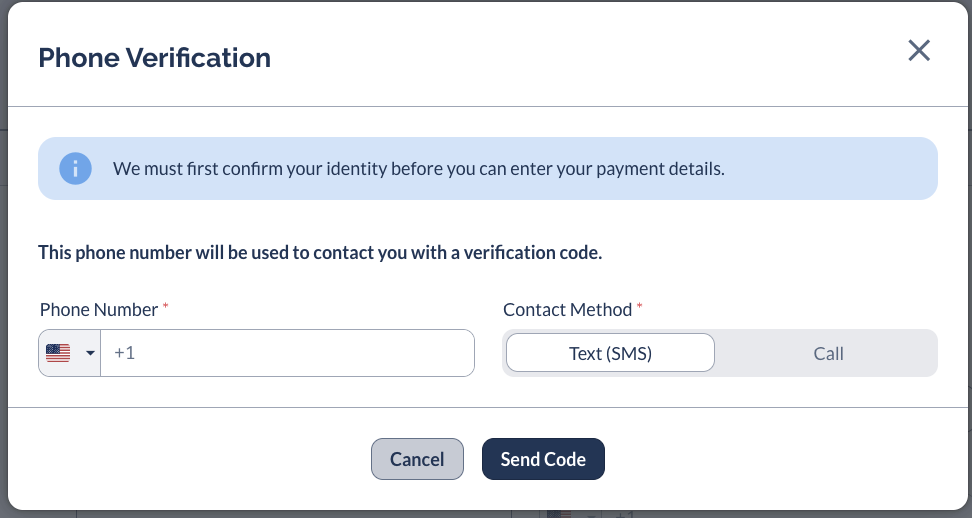Overview
You’re probably here because the brand or company you're working with has chosen to use Everflow Pay, our in-house payment solution, to process your payouts.
To get set up, you will need to complete your payee configuration from the Billing page within your Partner Platform account. Once completed, you'll be all set to receive payments through Everflow Pay.
How to Set Up Your Account
The setup is a simple, three-step process to enter your details, provide tax information, and verify your account.
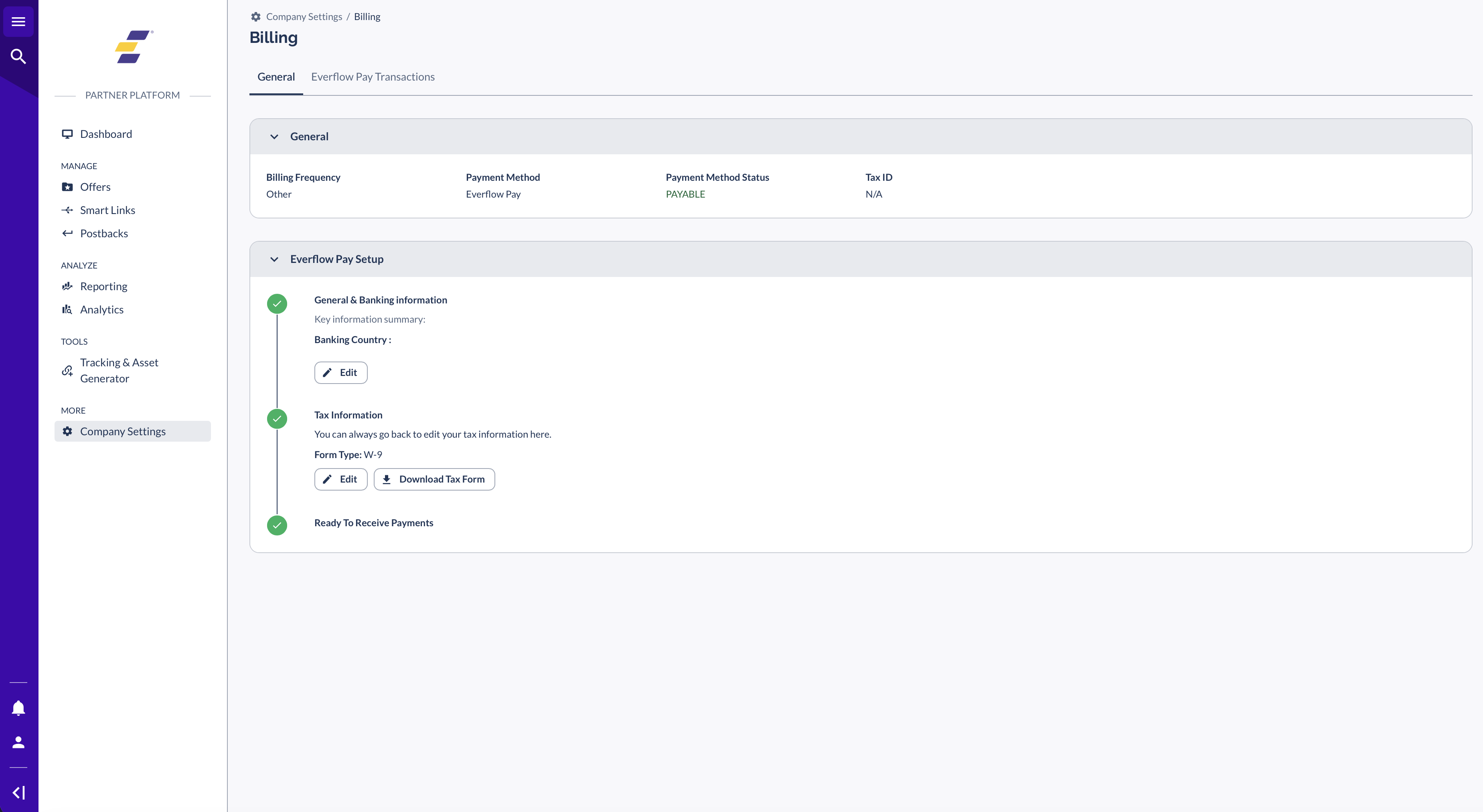
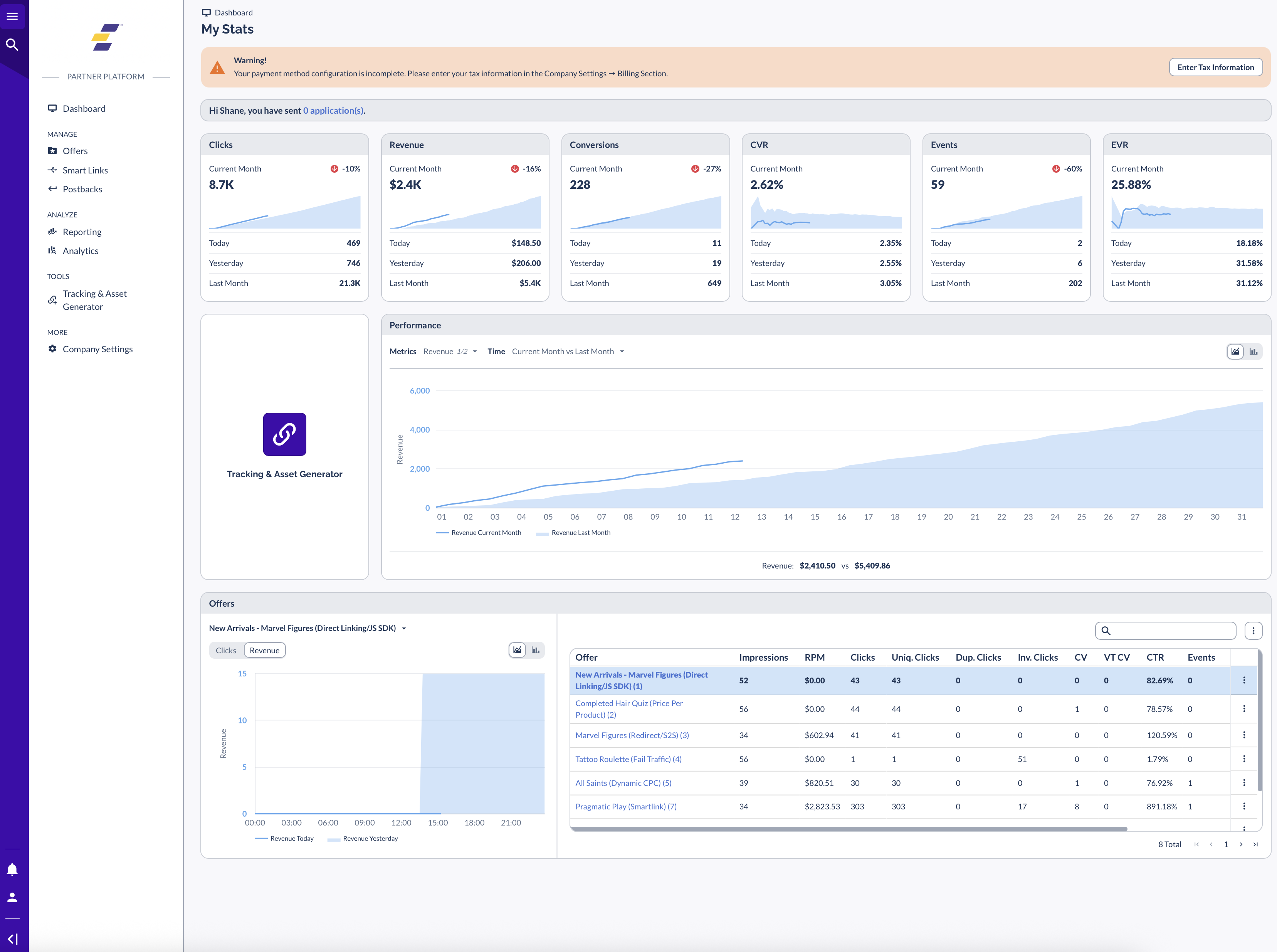
Navigate to Billing & Start Setup
From your Partner Platform, navigate to Company Settings → Billing. You'll see the Everflow Pay Setup section with a "Start" button.
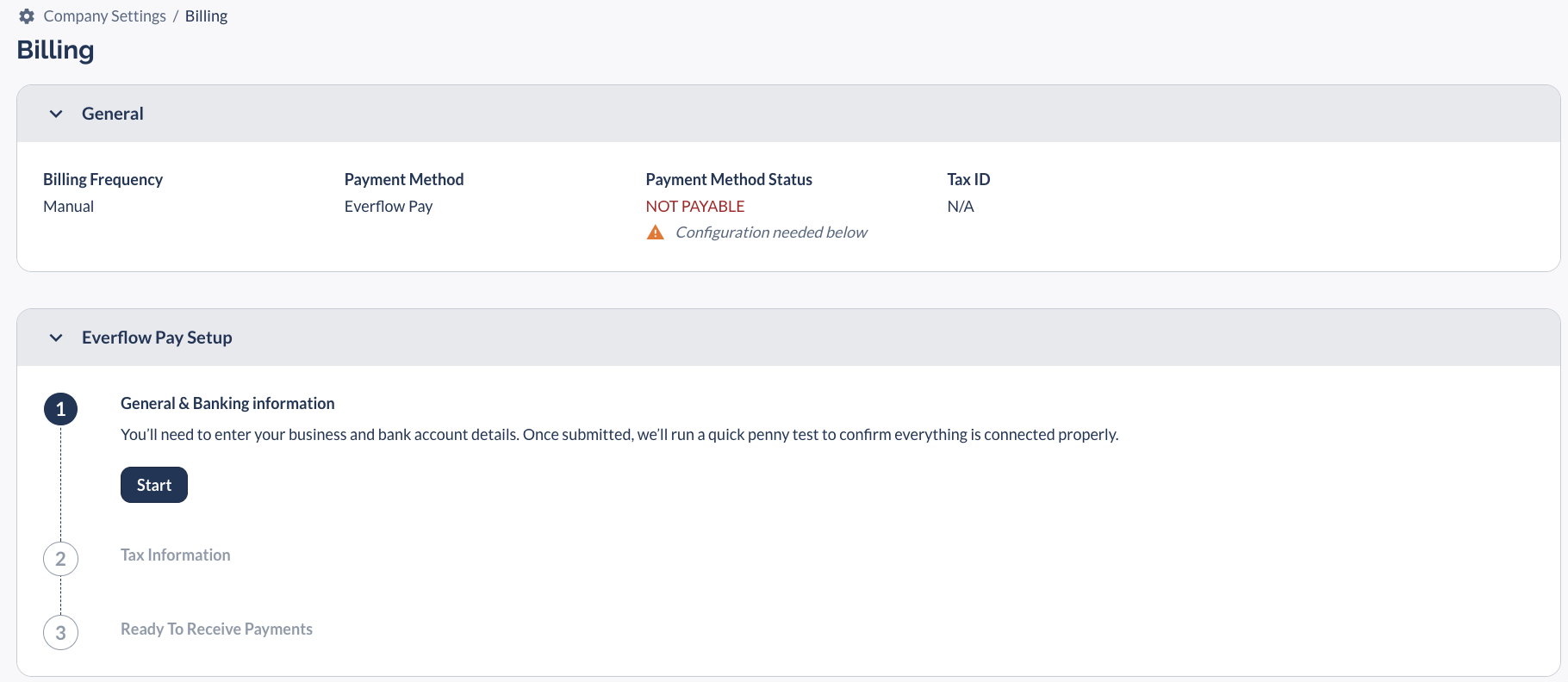
After clicking Start, you'll see a phone verification modal to confirm your identity before entering payment details.
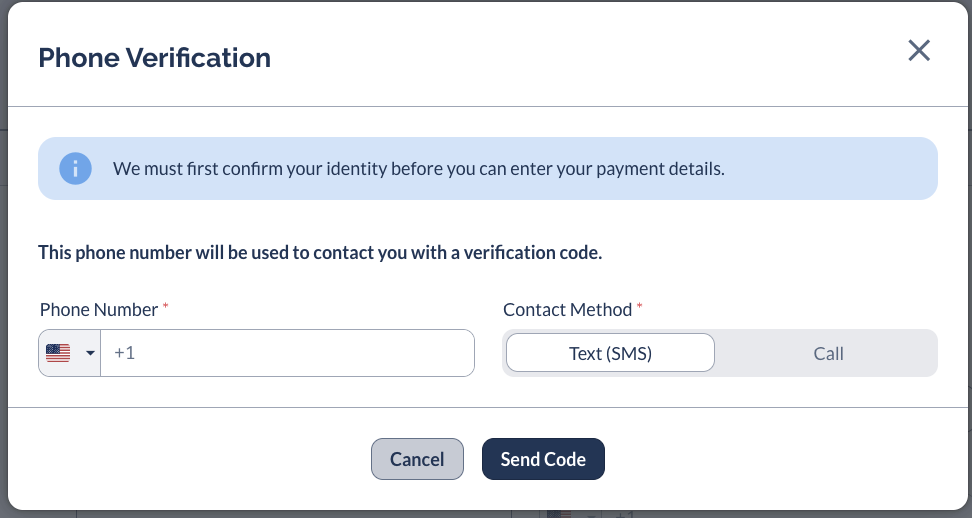
Complete Your Payee & Banking Details
You'll enter your personal and banking information in a two-step form:
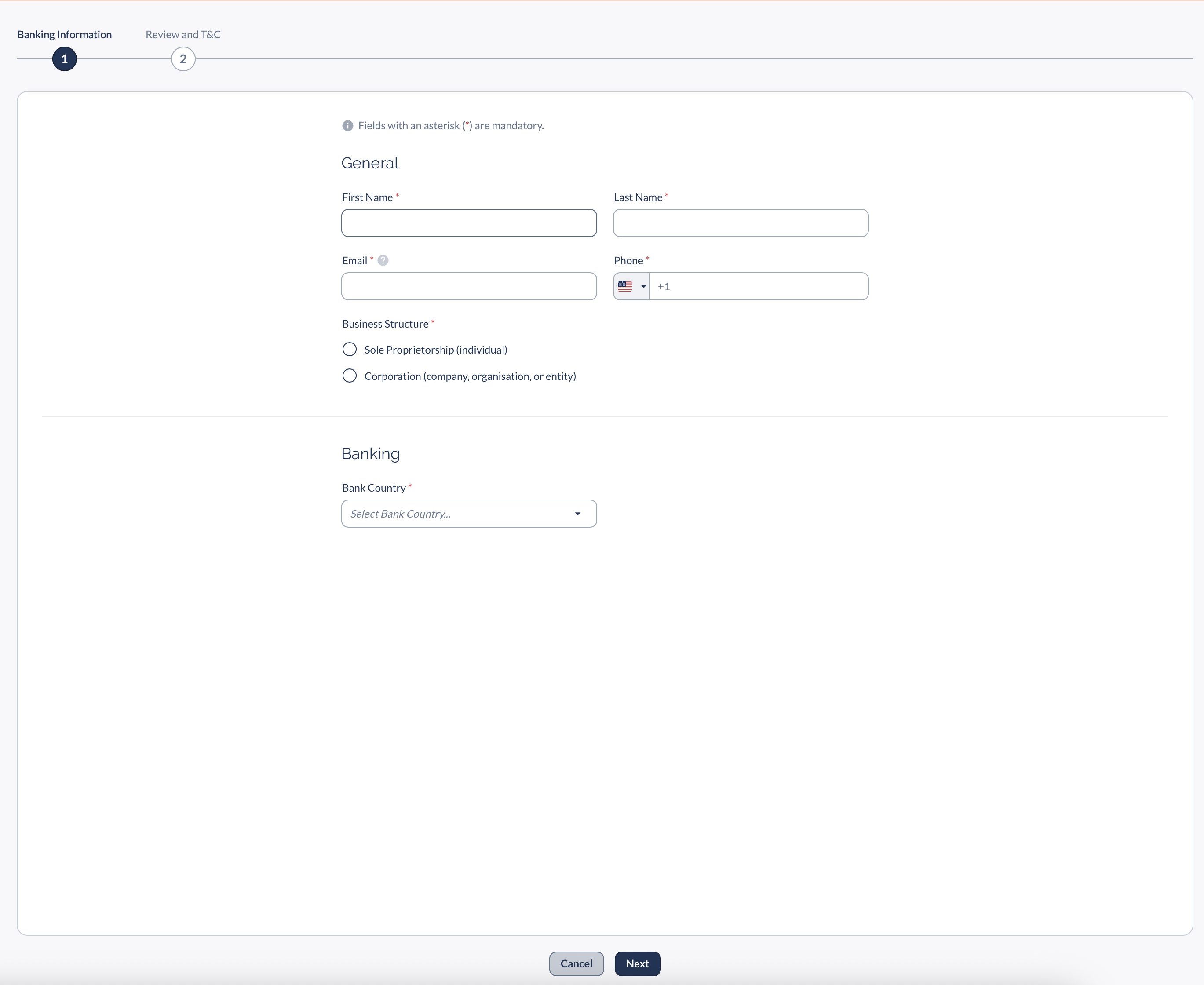
The banking fields you see depend on your Bank Country selection:
You'll need:
- Routing Number: Your bank's 9-digit routing number
- Account Type: Checking or Savings
- Account Number: Your full account number
- Payment Method: ACH or Wire (depends on your routing number)
You'll need:
- Bank Country: Must match your Country of Residence
- Currency: Your deposit currency (e.g., AUD, EUR, CAD)
- SWIFT/BIC: Your bank's international code
- Account Number: Your full account number
- Additional Codes: Transit Code or Institution Number (if required)
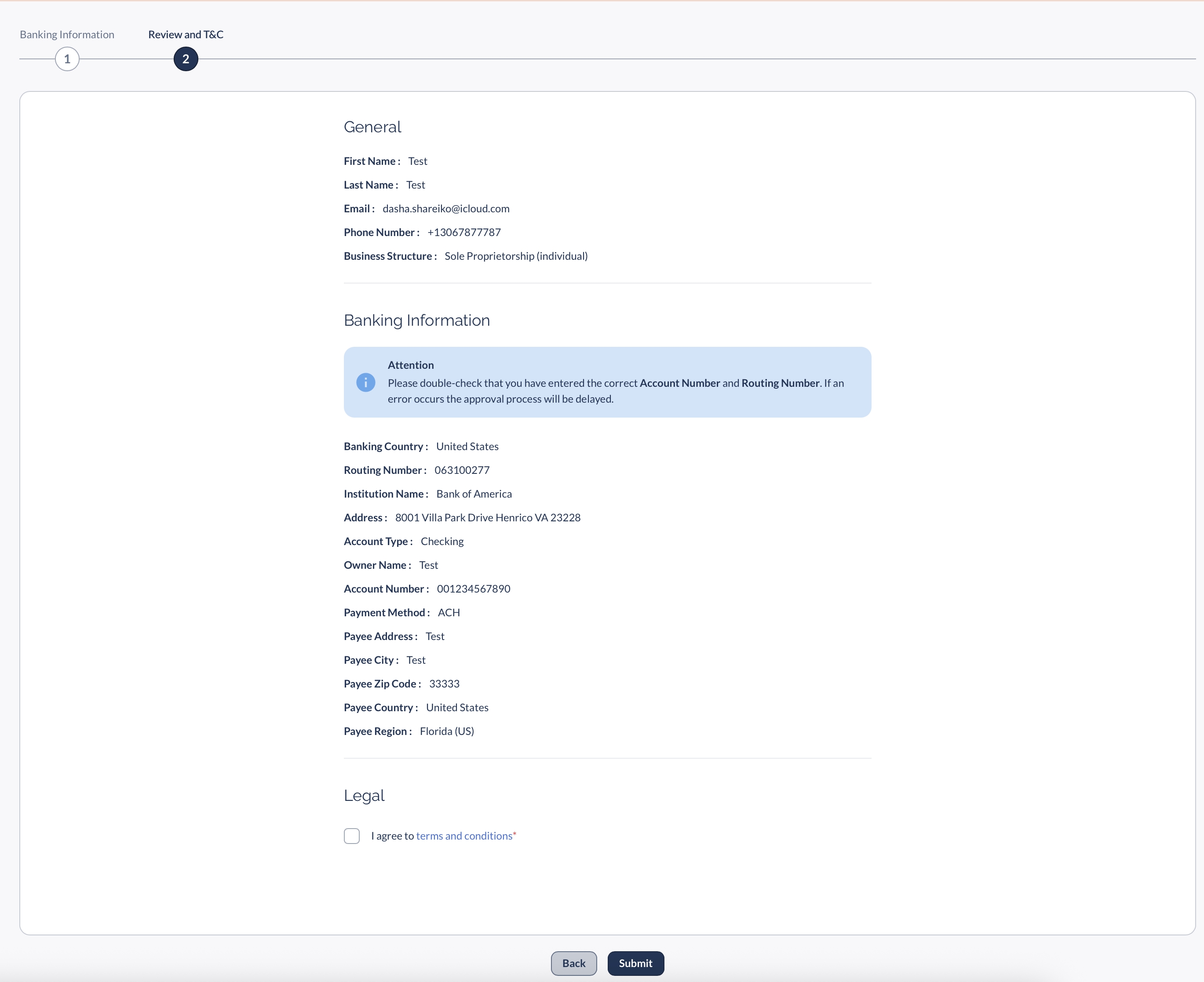
Select & Complete Your Tax Form
After submitting your banking details, you'll see a tax form selection screen. Choose the form that matches your situation:
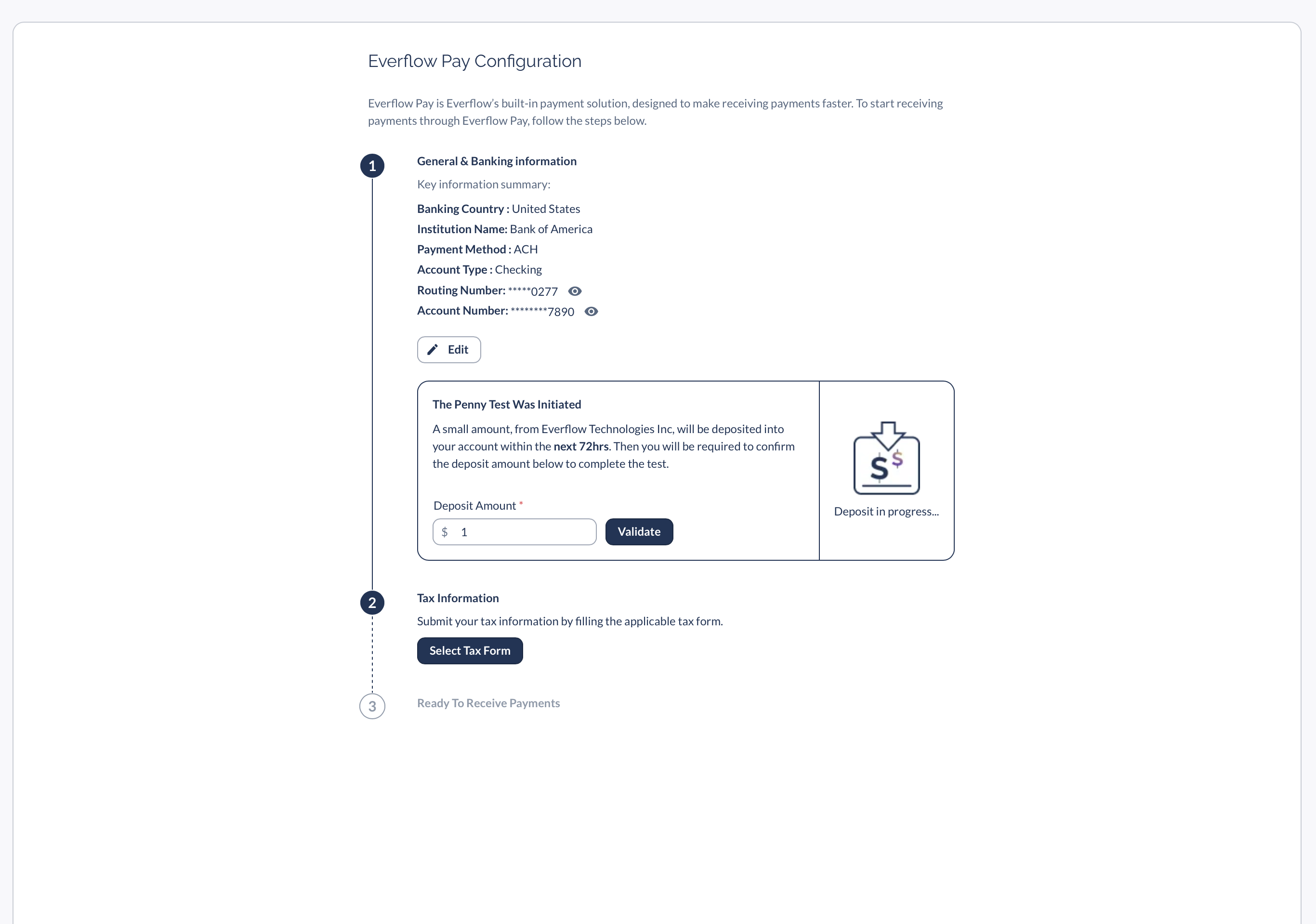
Other Forms Available:
- W-8IMY: For foreign intermediaries or flow-through entities
- W-8EXP: For foreign governments or tax-exempt organizations
- W-8ECI: For foreign entities with US trade/business income
Common Questions:
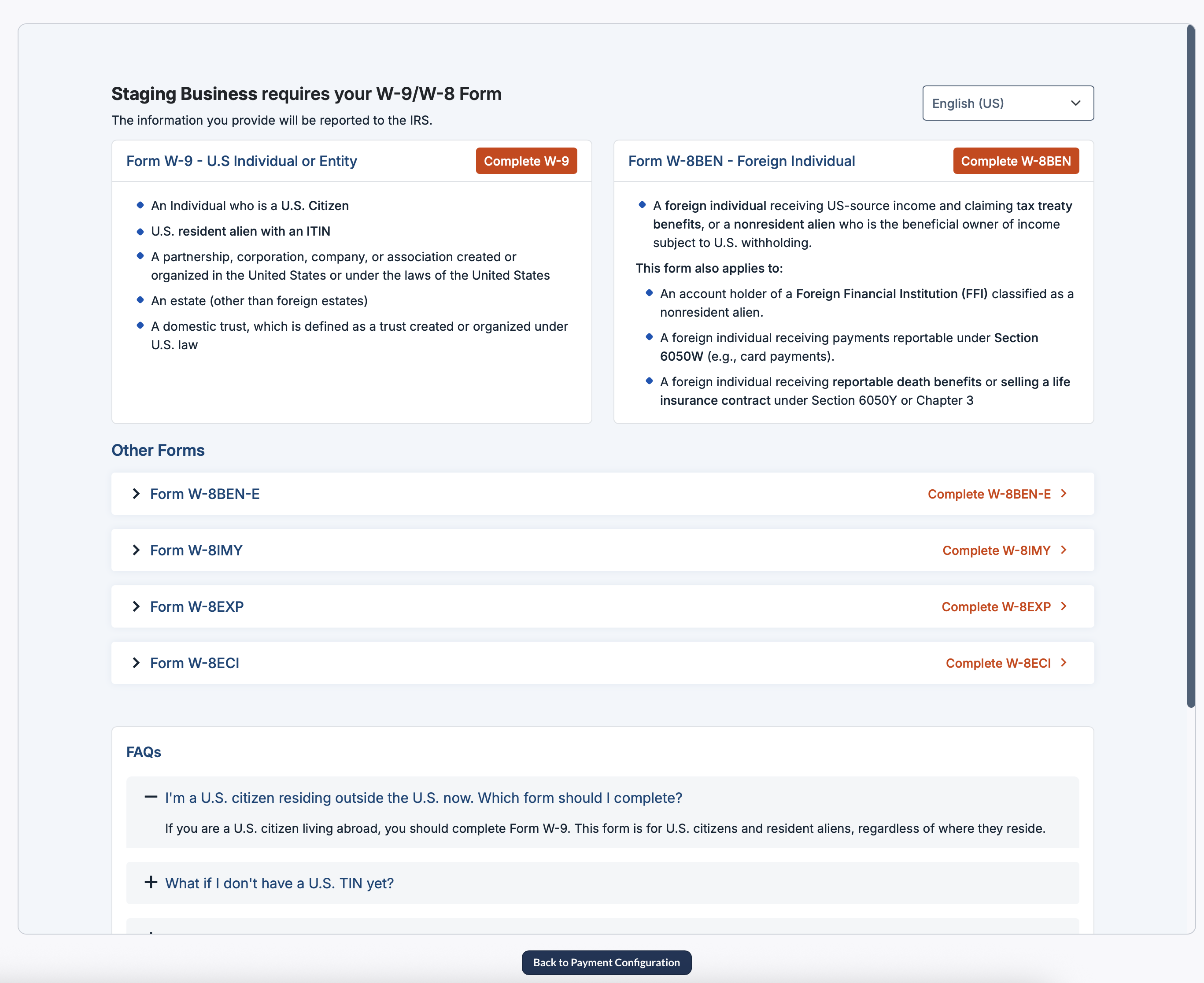
For US Partners: Bank Account Verification (Penny Test)
If you are a US-based Partner, we will send a small test deposit (a "penny test") to your bank account to verify it.
1 Wait for the Test Deposit
2 Validate Your Account
Once you see the deposit in your bank account:
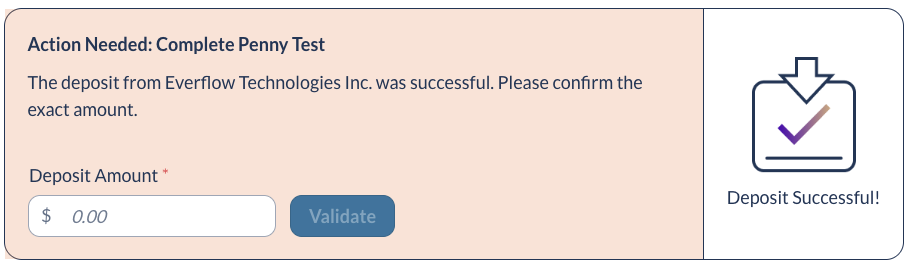
Setup Complete
Once your tax forms are processed and (if applicable) you have validated the penny test, your account status will update to Ready to receive payments.
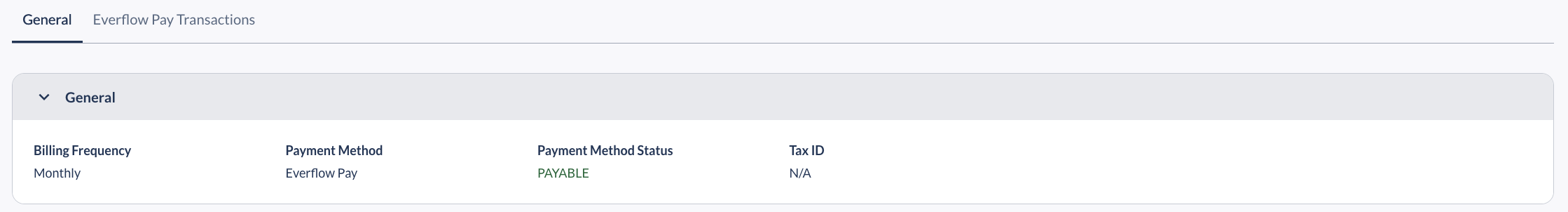
Need Help?
If you run into any issues during setup: